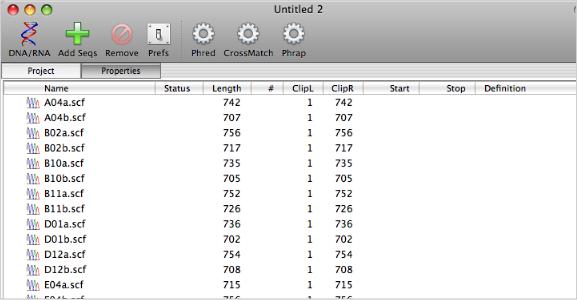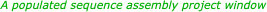The first step in any assembly is to create a project and import the sequences/trace files that are to be assembled. MacVector Pro with Assembler lets you directly import files in the following formats;
Chromatogram Files
• ABI (from 373, 377, 3700 and 3730 models)
• SCF version 2
• SCF version 3
• ALF
Sequence Files
• MacVector
• FastA
• FastQ
Sequence files in other formats should first be converted into a compatible format using MacVector.
The imported sequences are maintained in a project window where you can sort and rename etc.